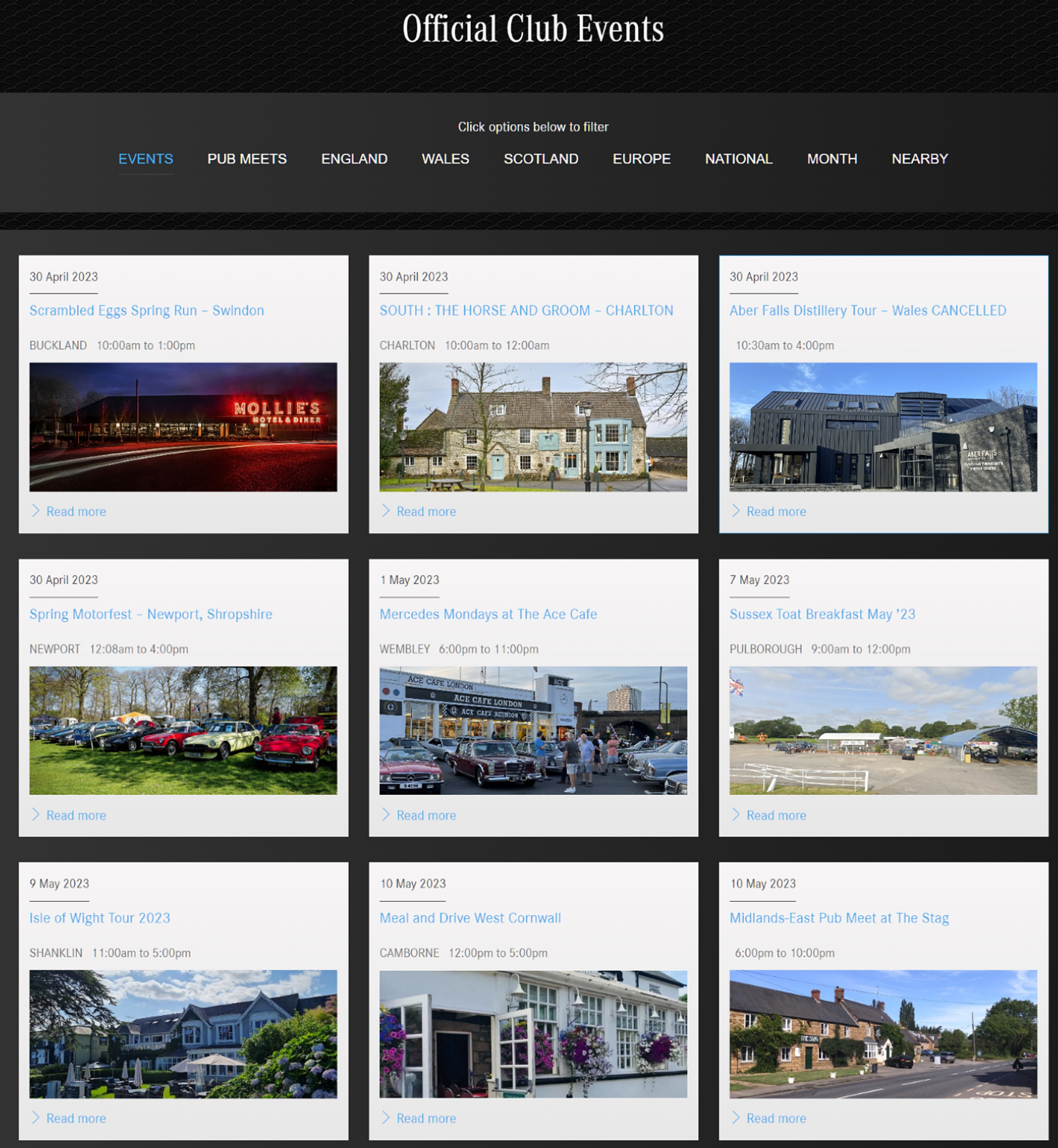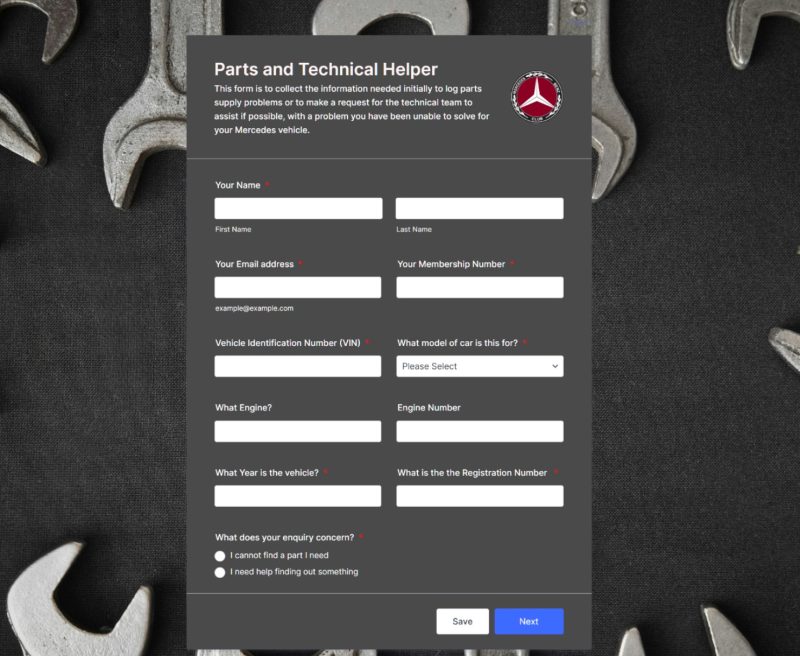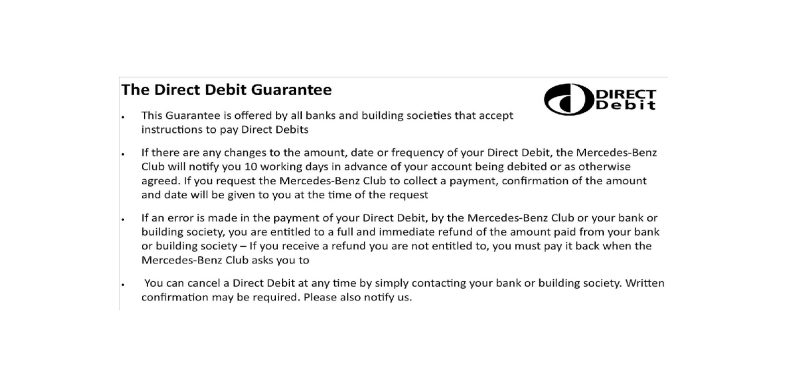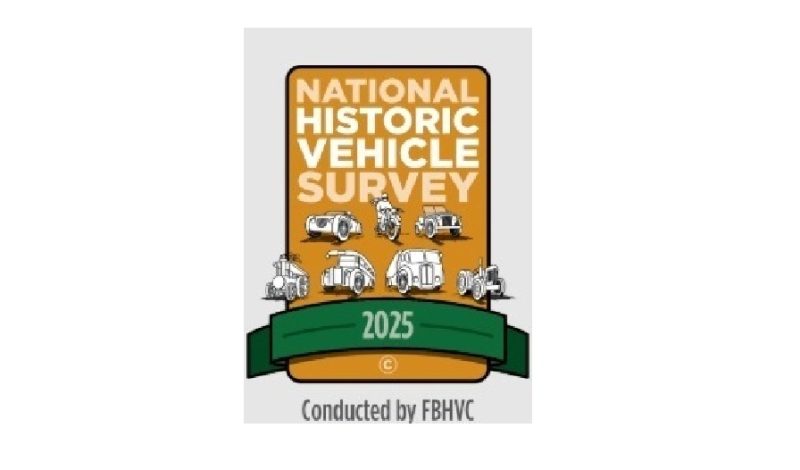After being promised for years, the new board is delighted to announce that the Club’s new events booking system is now up and running. This is perhaps one of the biggest changes in the past few years to affect how events are created for members and how they are booked by members. Although it may look only a little different, behind the scenes there are fundamental changes in how we manage events, moving on from paper, phone calls and postage for most members.
For members, the system will allow them to book and pay online, and see what events they have booked in the future and which they booked in the past. For officials, they will be able to have real time information on bookings and be able to provide a more integrated offering to members.
How to find and book events
On the Club’s website www.Mercedes-benz-club.co.uk you will find on the menu Events.
They are shown here in date order, those happening soonest at the top of the list. You can filter the list by country and you can choose Nearby and enter your postcode and a radius to get those closest to you.
If you click on “read more” for an event, the event detail page will show for each event. If you see “Click here to join the Club”, then you are not logged into the website. Login top right.
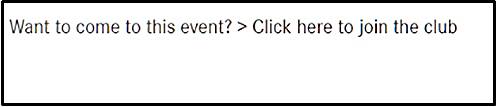
There are four types of events. The instructions under Booking Details will vary depending on which type of event this is;
- Free to members and non-members
These events are simply advertised and there is no charge made by the Club. There might be charges made at the location or for refreshments of course
The listing is simply an advert and there is no registration or list of attendees

2. No Charge for Members
Members have to book and give details of their car etc. but t
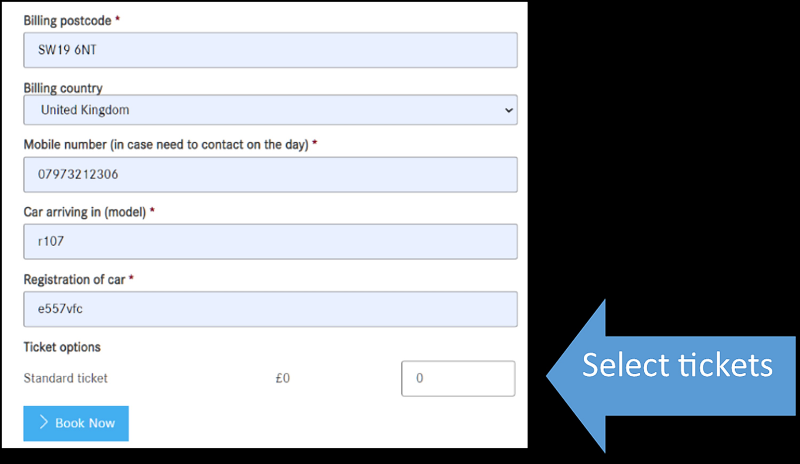
here is no charge for the event itself
There may be “tickets” to be selected to get the numbers of attendees but the cost will be zero.
The Club’s official who is the event organiser, will then have access to a live list of all the members who have booked with all their details
If members have to pay something at the venue, e.g. an entrance fee, this will be stated in the event description.
3. Charge collected by the Club
Here the event is chargeable and each ticket option has a price.
You might need to select more than on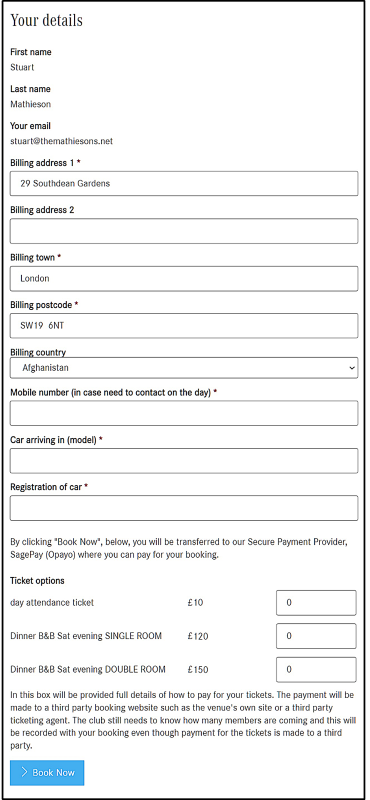 e option in your booking e.g. attendance to a show and overnight accommodation
e option in your booking e.g. attendance to a show and overnight accommodation
When you select the number of tickets and press Book, you are taken to the Club’s SagePay system where you can enter credit/debit card or Paypal account details securely and pay for the ticket(s)
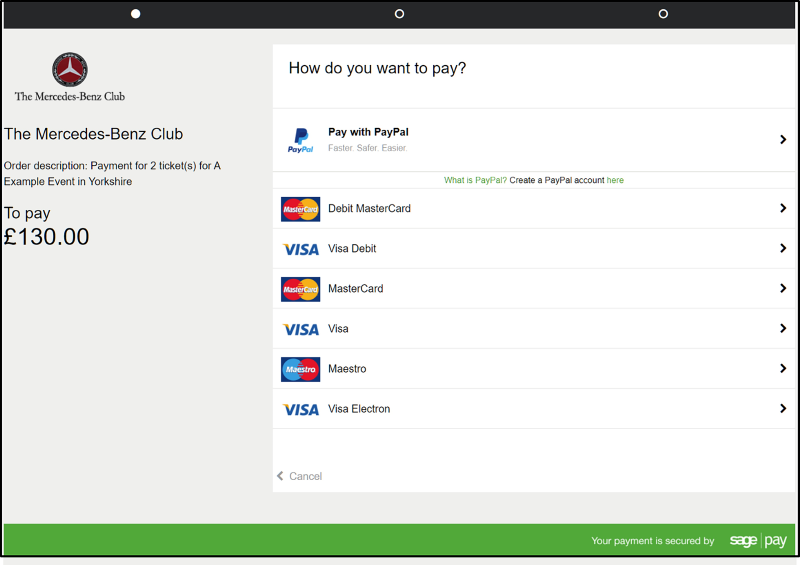
You will get a receipt from Sagepay which will tell you how many tickets, the value and the event name.
4. Charge collected by a third party
Here you select the number of tickets and when you press Book, you are taken to a third party booking site. This could be a ticketing agency or the Venue’s own website where you book.
Read the instructions carefully – there might be codes you need to enter to get a discount

Select the number of tickets if asked for, then press the blue “Book Now” button and another window will open to the third party website such as the events site to buy tickets or it could be a third party ticketing agent such as EventBrite
You will get an emailed receipt from the booking and payment agency
Seeing your bookings
Where you have booked to attend an event, your booking(s) have been recorded in the Club’s database.
The official organising each event can get access to a list of all those attending.
The office can access a list of all bookings for all events
You can see your own bookings on your My Account page of the website once you have logged in
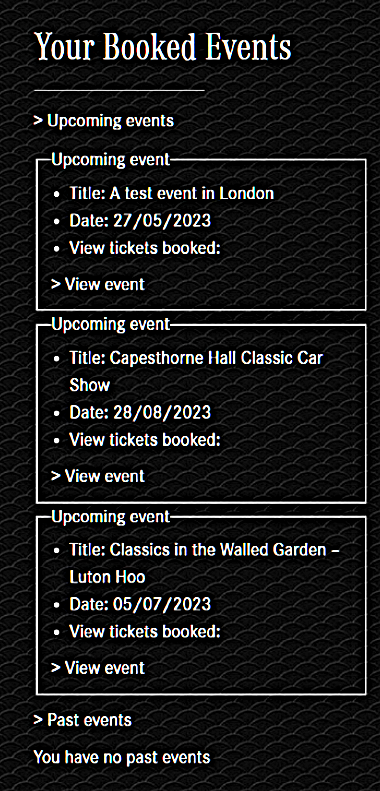
For events which have already passed, click the Past Events link
Important
The board is bringing you this new service to make it quicker and easier for you to book events and enjoy the benefits of Club membership. However, please note the following points;
- This will be for new bookings made going forward from the start of May 2023. If you have already booked an event before this date, through the office, directly with the organiser or via a third party ticketing agency, those bookings are still valid but they will not appear in your list of “Your Booked Events”. In essence, this will be a year of transition where some bookings are via the old systems and some via the new system. Where this happens, Officials will have both sets of information available to them.
- Most of the events in the system were added to the year’s schedule before the new system was in place and so the instructions given in the event description may not take account of the new option for online tickets and payment. Where possible, we have added ticketing options and on-line payment to these events. There might still be forms to download and complete for events but gradually the need for these will disappear in most cases.
- There were many different means of booking events and no system can take account of every possibility and so some work-arounds might be necessary. As with all major software changes, there might be glitches and unexpected results. Although we have tested the system as much as possible, nothing beats live use and so if you encounter any problems, please let me know by email, attaching a screen shot of any problems you might encounter. We will seek to rectify these as quickly as possible.
- You can be assured that your bookings are secure and recorded and that any monies you have paid are recorded. In fact the actual payment system is one the Club has been using for some time for membership renewals and so the Club office is used to reconciling payments with activities.
We hope that once members get used to booking events via the new system, you will find it quick and easy.
Stuart Mathieson
Stuart.mathieson@mercedes-benz-club.co.uk