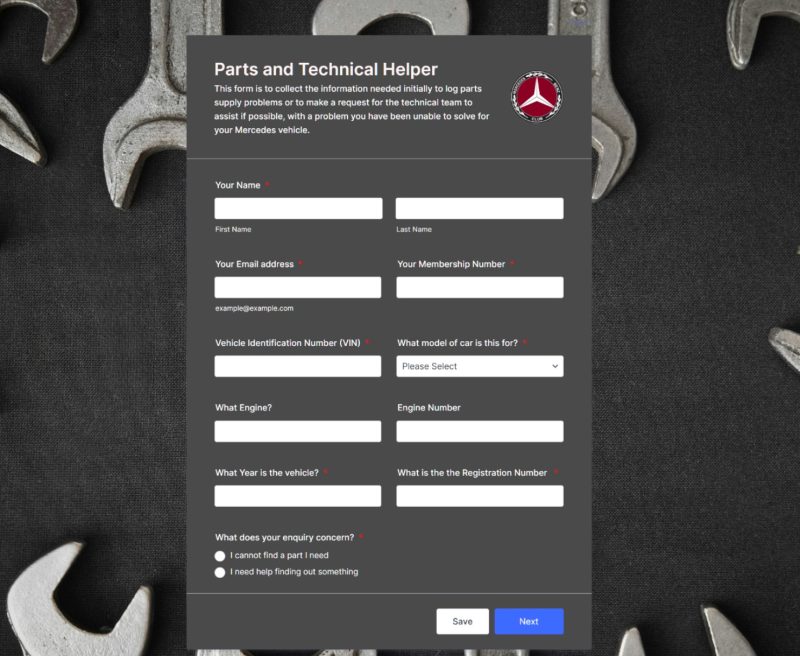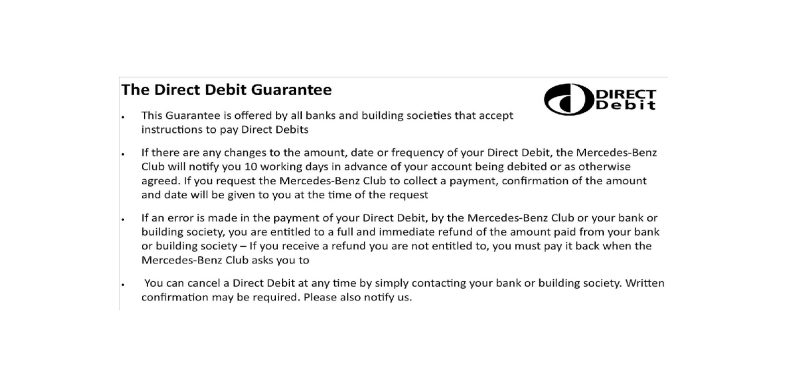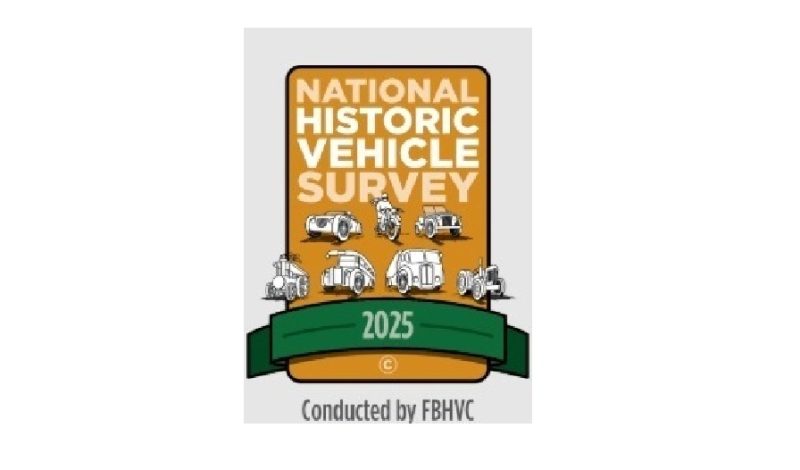Stuart Mathieson
Club Director – Strategy & Systems


Mercedes has introduced a new digital membership card for its affiliated Clubs and our Club is adopting this new Digital Card. The reasons are;
- They have invested in the development of a digital card which you can download and so has withdrawn their subsidy for the old plastic card. These old physical cards now cost us £4 each, posted to members with their unique numbers, expiry date and name. The cost to the Club, with over 8,000 members would be about £30,000 a year even allowing for some 2 year memberships. That’s a lot of money as a new expense every year for our Club.
- The plastic card was not always produced in a timely fashion with cards expiring before new ones were issued.
- Plastic cards are – how shall we say – not flavour of the month environmentally. It’s not just the production of the card and its disposal and the end of its life, but the printing & posting to get them to you.
- The new Digital Card is all you need to get free access to the Mercedes Museum in Stuttgart or to get your part discounts at UK MB dealers.
Mercedes seem to have thought of almost every member in their solution and here is how to get yours…
iPhone & Android smartphone users
On your phone you will have a “Wallet” app. In here, digital cards can be stored. You may already have bank, travel or other membership cards in here. If you don’t have the app, download and install it from your Apple App store or Android Playstore.
Then, using a browser on your phone, go to https://clublounge.mb-lounge.com/en/registration.html
You need your ClubCard ID which is on the back of your old plastic card. It starts ENG and then enter your password to the Mercedes Club Lounge.
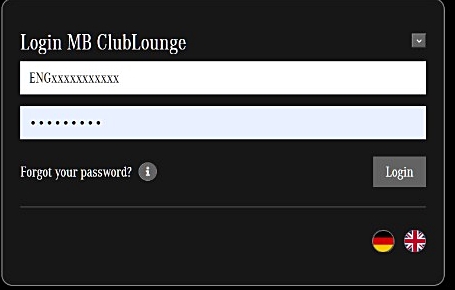
If you have not used the Club Lounge before
Step 1: Go to http://clublounge.mercedes-benz-clubs.com
Step 2: Type in your Mercedes-Benz Club Card ID. You will find this on the back of your Mercedes-Benz Club Card, at the bottom left hand side. It starts with ENG followed by six digits. Please type the letters in capitals (upper case) and do not insert any spaces.
The first time you log in, the password is your surname written in small letters (lower case), for example “smith” or “johnson”. Please enter your password.
Step 3: Click on “Login”
If you have forgotten your password click the “Forgot your password?” link where it will take you through a series of questions to reset it.
The site can also identify you by your UK Mercedes-Benz Club membership number (from the front of your card) or by the email address which you first notified to the Club when you joined. There is even a video in English to guide you through the whole process.
If you do not know any of these details or can no longer access an old email address, contact Office@mercedes-benz-club.co.uk for help.
Once you have logged into the Club Lounge, you can find the ClubCard section here :
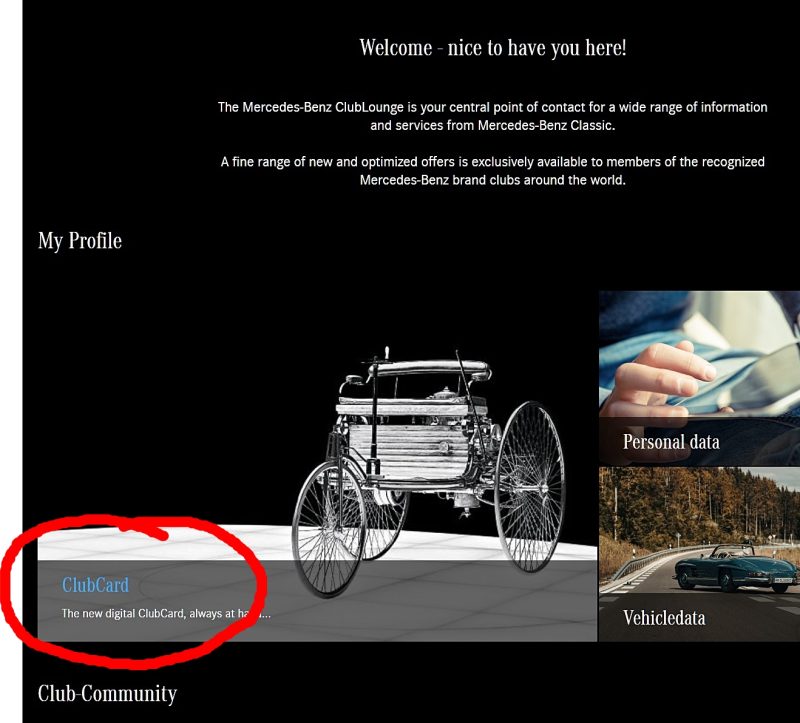
Click on ClubCard and your new card is shown on screen. Below “Download PDF” there is Add to Google Wallet if you are viewing on an android phone. Click this Add to link and follow the instructions. The card will be added to your wallet along with any other cards you have stored there.
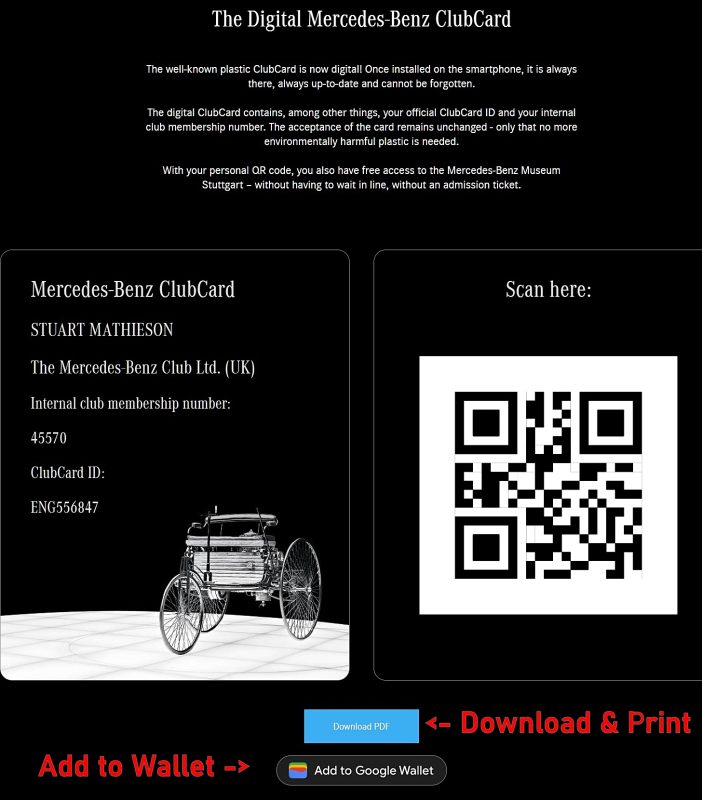
On an iPhone you will see Add to Apple Wallet, click this. 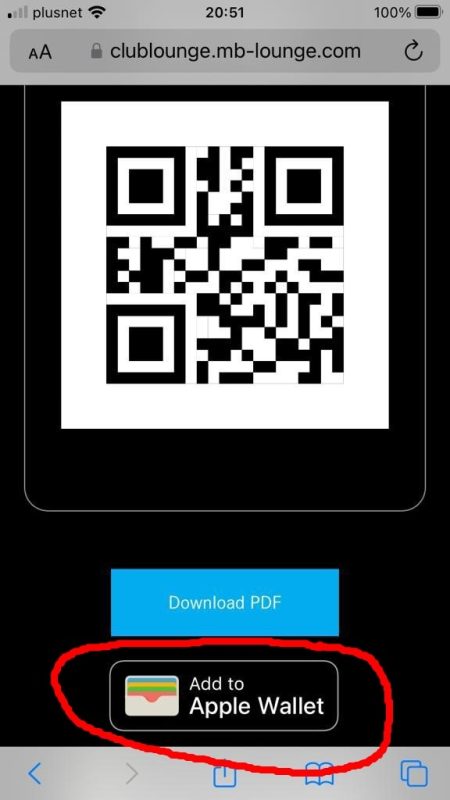
You may be prompted to then add the card as shown top right on an iPhone;

Members without smartphones can print a card themselves
On any computer, login into the Club Lounge as above and follow the above instructions until you see your new card on screen. Then choose Download PDF which will download a printable version of your card which you can save somewhere on your computer or print as you wish.
What if I don’t have a smartphone or computer?
See if someone you know with a computer can help you by following the instructions above to print a card. If you don’t know anybody with a computer, contact the office and they will download your card for you, print it on paper and send it to you.
If this was your first time accessing the Club Lounge, do have a look around, there is a lot of useful information available to you, as an MB Club member, on this website.